 One tree
One tree One life

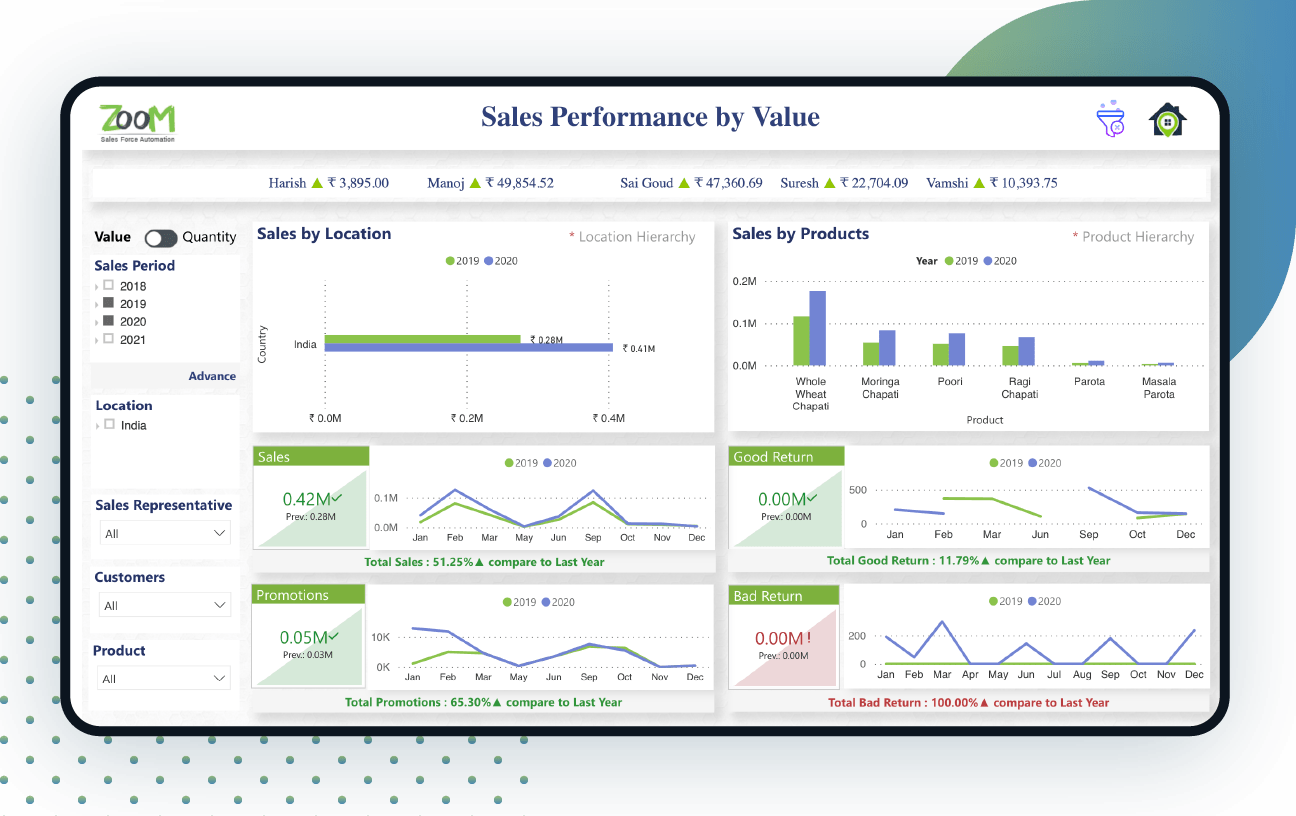
A sales performance dashboard is an interactive visualization dashboard, designed to analyze and visualize overall information related to sales, take decisions based on analytics, and for management to improve strategic planning.
A variety of sales measures are indicated based on two major categories – ‘Sales Performance by Value’ and ‘Sales Performance by Quantity’. The top of the sales team performance dashboard shows continuously moving information displaying the name of the sales representatives with the latest sales figures. If you select a particular sales representative, entire data pertaining to that person will be displayed.
Different filter categories like sales period, sales location, customers, and product are used to extract relevant information. If there is no filter selected, by default, it shows data of the last four years’ YTD, including the current year. The sales period can be chosen as either of the last 4 years, all of them, or you can choose a period for showing the data. The whole report can be filtered using a date hierarchy (Year -> Quarter -> Month -> Week -> Day).
Disclaimer: The data, characters and brand names depicted in the visualizations are for demo purposes only. Any resemblance to actual data, or to brand names, is purely coincidental.
Sales By Location
Location wise yearly sales figures are displayed as horizontal bars, for a period chosen from the listed four years. If no option is selected, the display will be for all four years. There is a drill-down feature that facilitates viewing of detailed information based on hierarchy (Country -> Zone -> State -> City -> Area -> Route).
Sales By Products
Product-wise sales data is displayed based on item hierarchy, with the drill-down facility (Item category -> Item subcategory -> Item), for the period selected. As you hover over the bars, it shows a picture of the item indicating its sale has increased or decreased.
Sales
Showcases overall sales figures, month-wise, for the number of years selected, in the form of a line graph.
Promotions
Displays promotions sales data, month-wise, for the selected time. Currently, only free item quantity has been considered. It can be customized as per need.
Good/Bad Return
Shows good/bad return monthly sales information, based on years selected.

Unleash the Potential of Business Intelligence with our BI Developers Showcasing Technically Superior Skills
Submit Request

We have worked with some of the best innovative ideas and brands in the world across industries.
Contact Us“SPEC House”, Parth Complex, Near Swastik Cross Roads, Navarangpura, Ahmedabad 380009, INDIA.
“SPEC Partner”, 350 Grove Street, Bridgewater, NJ 08807, United States.
This website uses cookies to ensure you get the best experience on our website. Learn more