

The client is one of the largest healthcare organizations in the Australia and operates several hospital centers. The organization wanted to have a Power BI Analytics Dashboard to manage their patients more effectively. They were looking to monitoring patient statistics, tracking treatment details, and ensuring an efficient delivery of personalized healthcare services across all its units.

Lack of technical skills of the hospital management was a major disadvantage since the relevant information required for efficient planning and management of patients was trapped in the electronic system.
A significant amount of data had to be pre-processed, including extraction, cleaning, and curation, which took a lot of time and could be inaccurate.
The client required loading and analyzing patient data for the previous 10 years to obtain substantial information.
The client had multiple hospital centers for which he wanted to have good control on the users accessing his sites from those different sites.
We transferred data from the transaction system to a data warehouse through an SSIS package so as to provide all necessary data for the analysis.
We also used a tabular model in order to deal with high velocities of data, which are nearly real time data.
To improve qualitative analysis we incorporated innovation to the data interpretation by coming up with a modified lollipop chart.
To implement access control at the field level, we have applied Power BI row-level security to hide some information from unauthorized users.
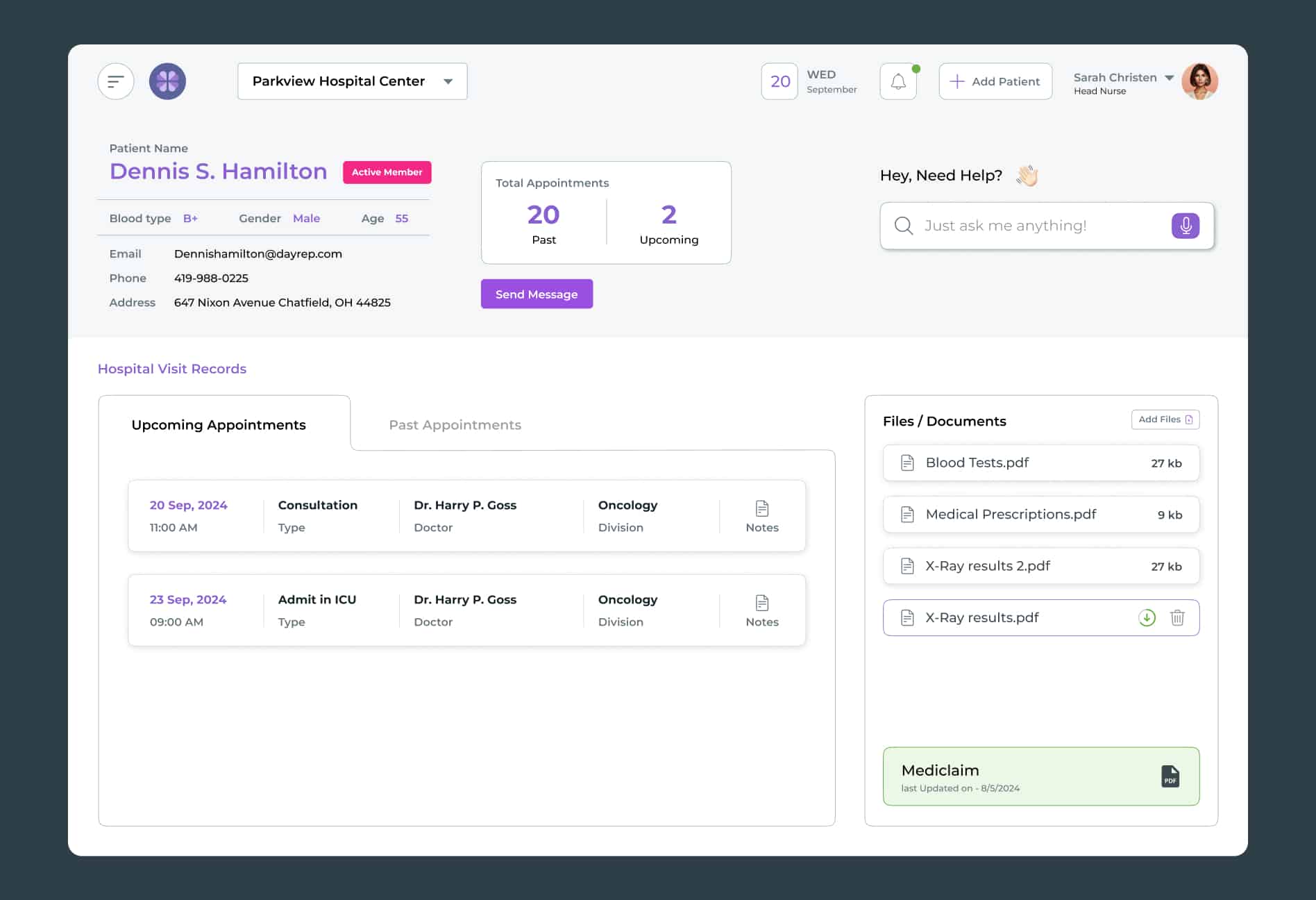
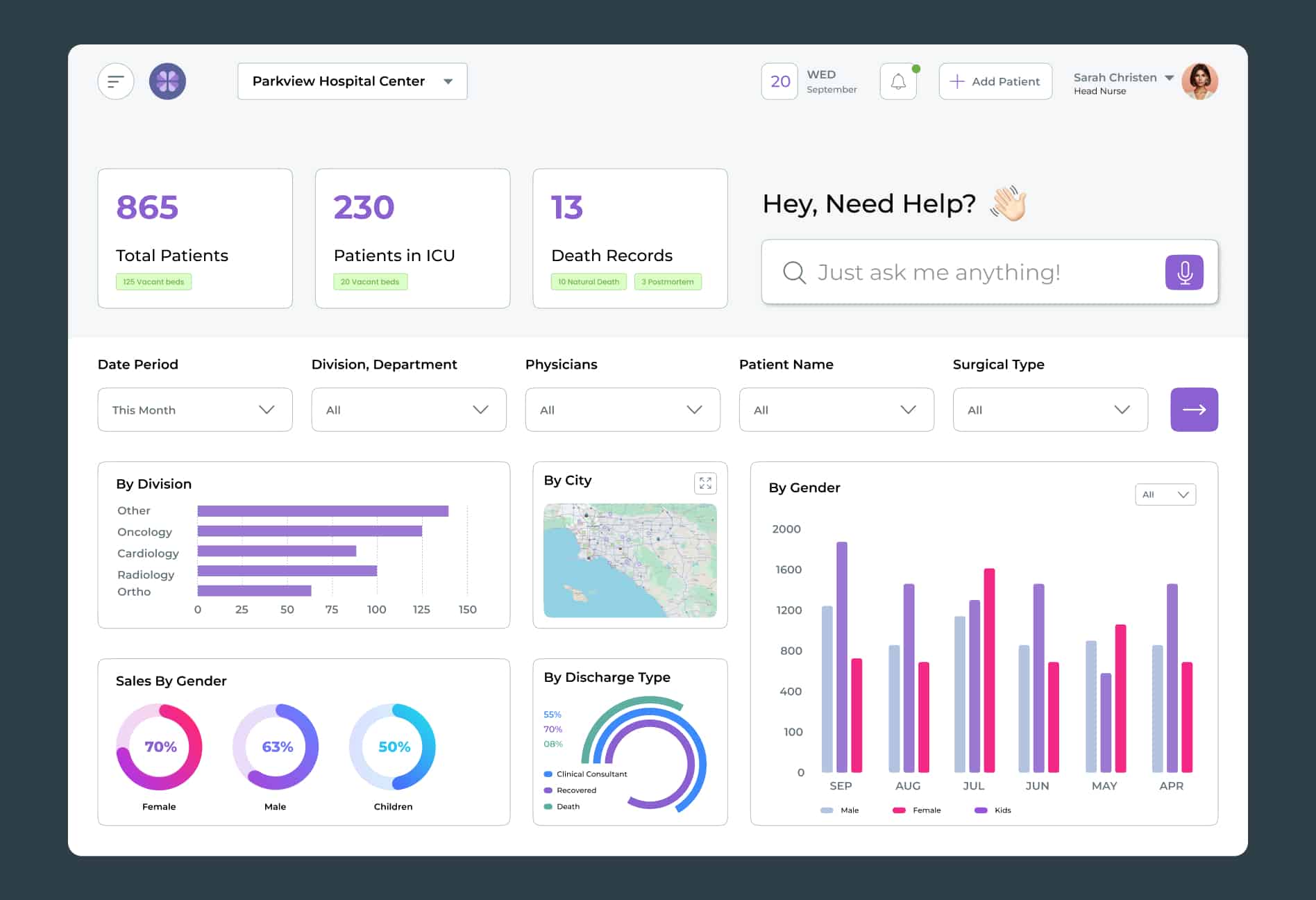
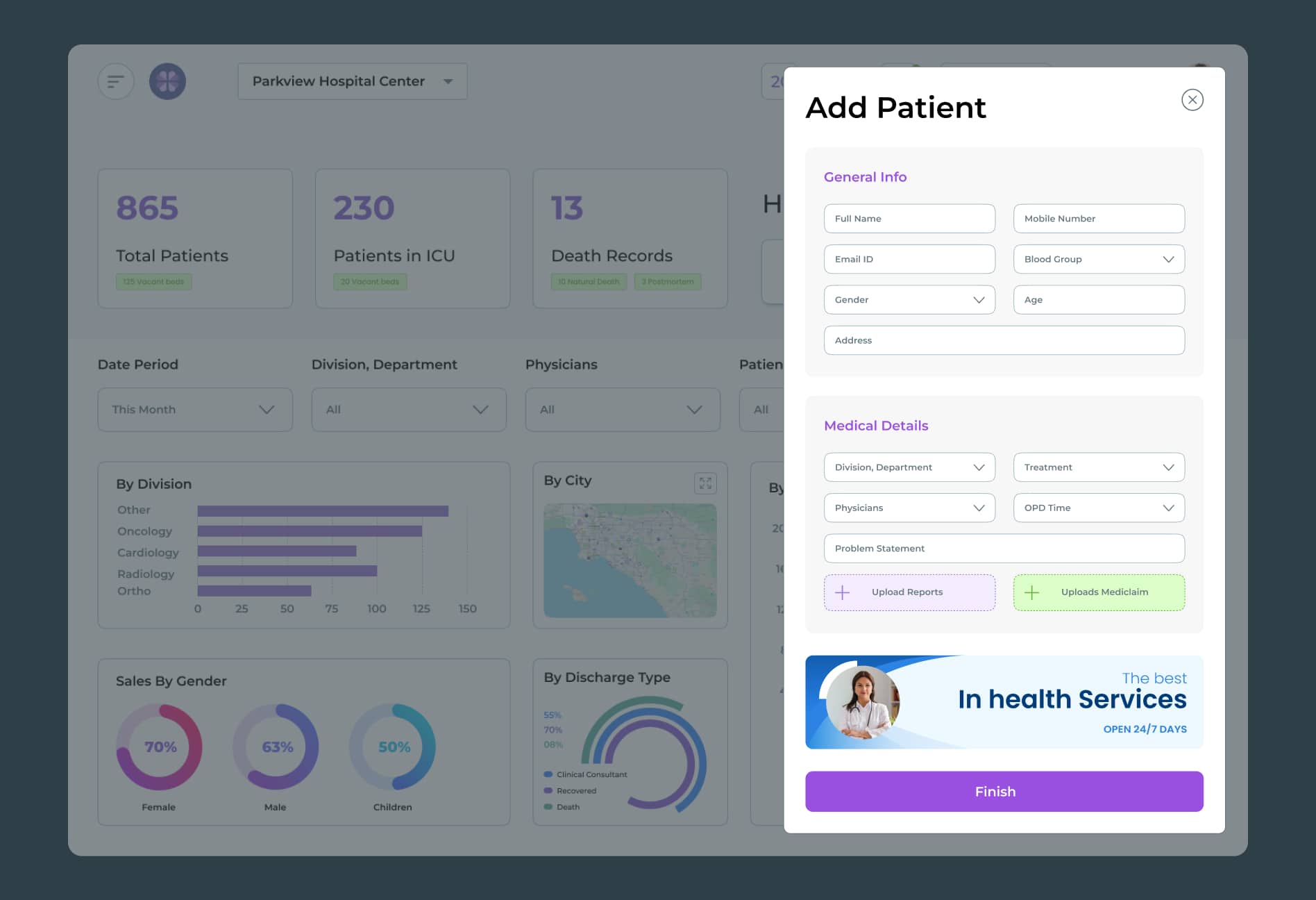
The dashboard provided real-time insights, allowing the client to make informed decisions quickly.
The integration of large data sets was streamlined, reducing manual processes and associated errors.
The user-friendly interface and secure access controls ensured that the dashboard was easy to use across all hospital centers.
Report load times were significantly reduced, and data storage was optimized, lowering the overall resource requirements.

SPEC House, Parth Complex, Near Swastik Cross Roads, Navarangpura, Ahmedabad 380009, INDIA.
This website uses cookies to ensure you get the best experience on our website. Read Spec India’s Privacy Policy