 One tree
One tree One life

Our client was a healthcare company wanted to design and develop mobile applications that enhanced the healthcare experience for users. They wished to have a perfect running app that is user-friendly and wanted it to be updated promptly.
 Appium
Appium
 Selenium
Selenium
 Extent Reports
Extent Reports





When Healthcare Pvt. Ltd. reached out to us, their goals were clear:

One of the first issues we faced was setting up test conditions when we needed to launch the app with the Appium server. Appium was useful in mobile application testing, but making it compatible with Selenium Java was challenging.

The client wanted to run the app on both the Android and iOS platforms at the same time. Scheduling these tests in tandem was not very apparent, let alone doing so while keeping up the functional performance.

When testing multiple devices at once, files need to be detailed enough to be able to provide results for one platform or another. The major drawback of the approach was that it was quite challenging to generate synchronized and comprehensive reports of both, the Android and the iOS tests.
To begin with the testing, we started the Appium server without hiccups by using a tool called Appium Service Builder.
We started using TestNG combined with Selenium to test programs on both platforms at once without any issues.
With Extent Reports and features of TestNG, we made bright and clear reports of the tests running on both platforms.
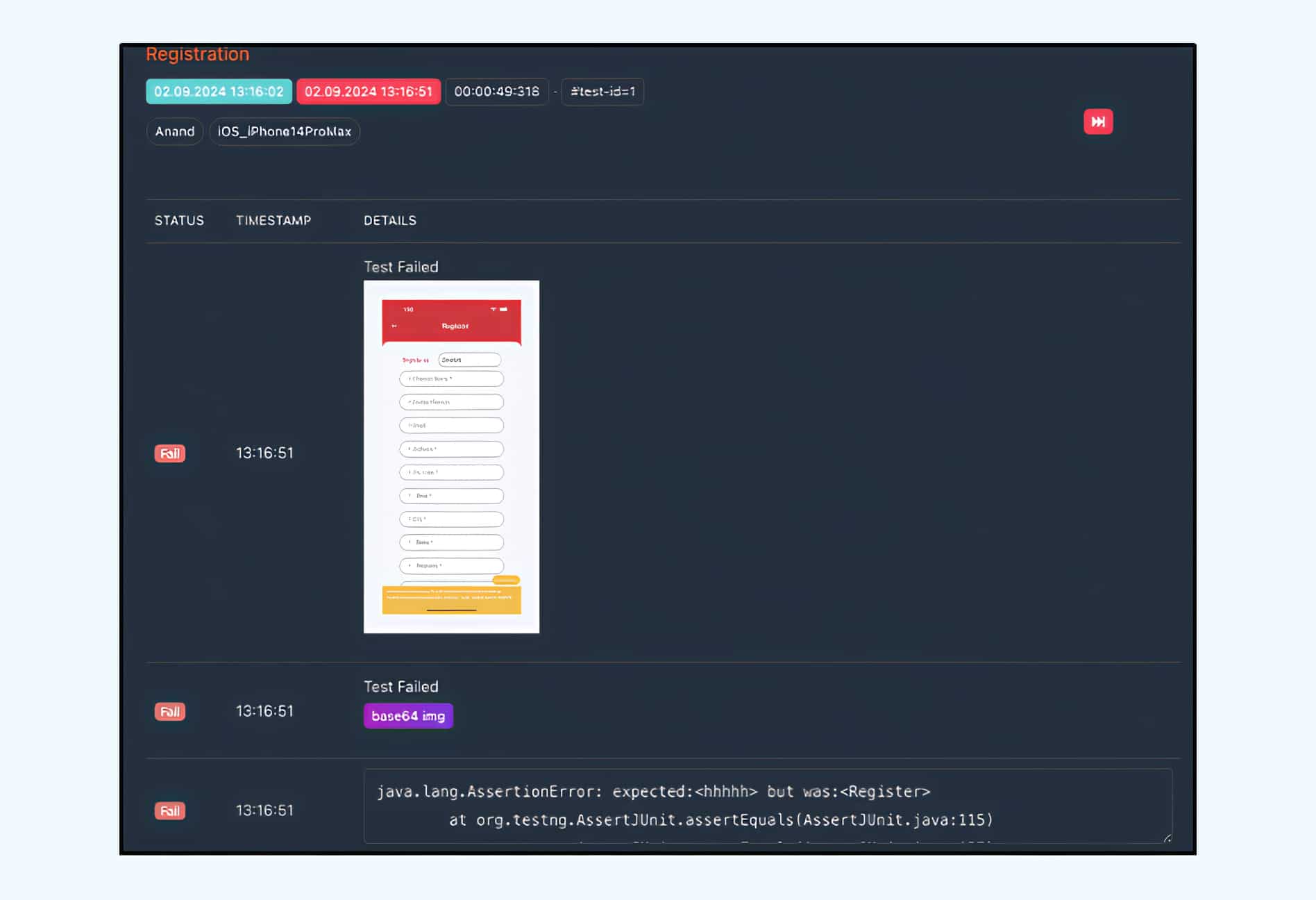
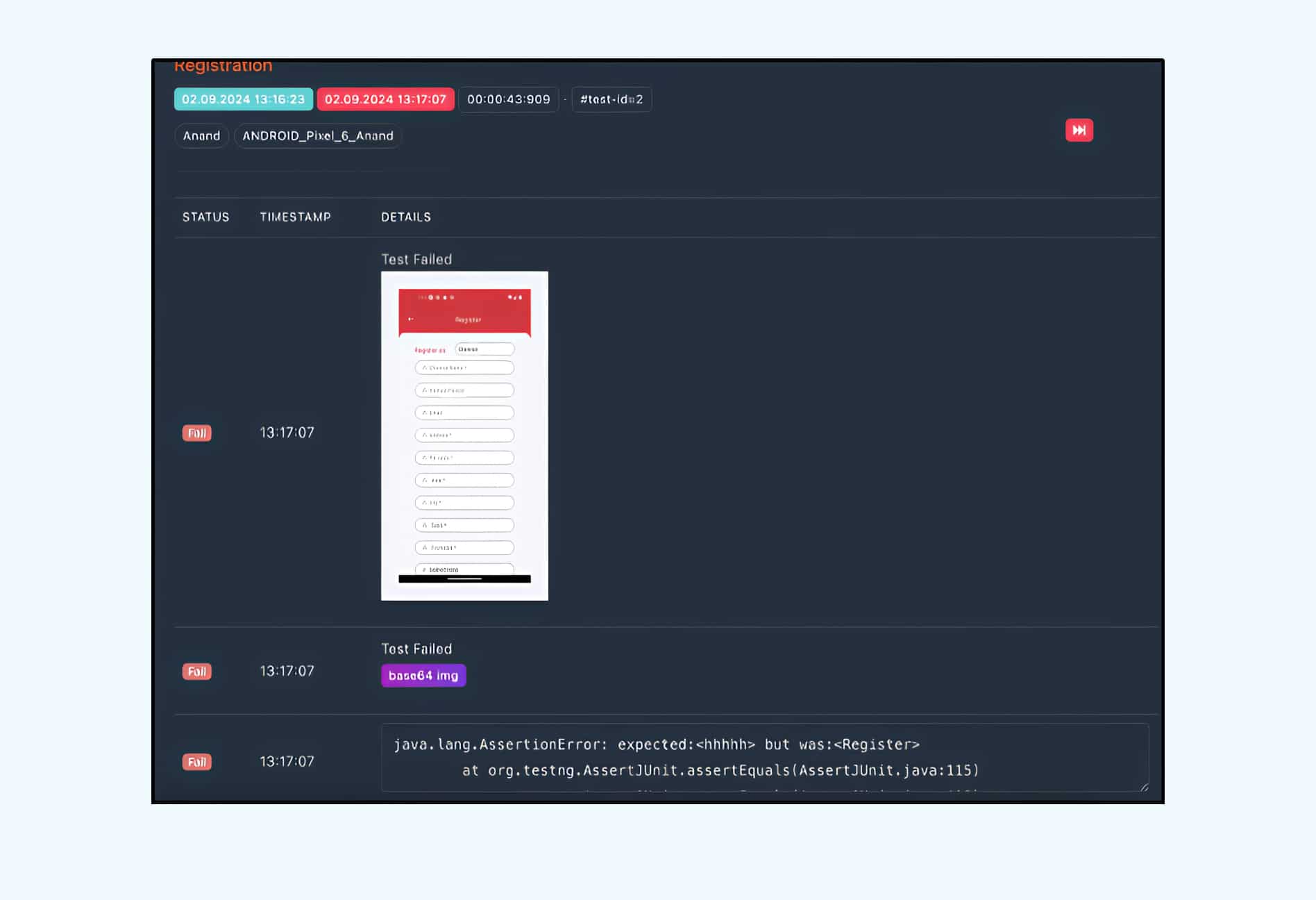
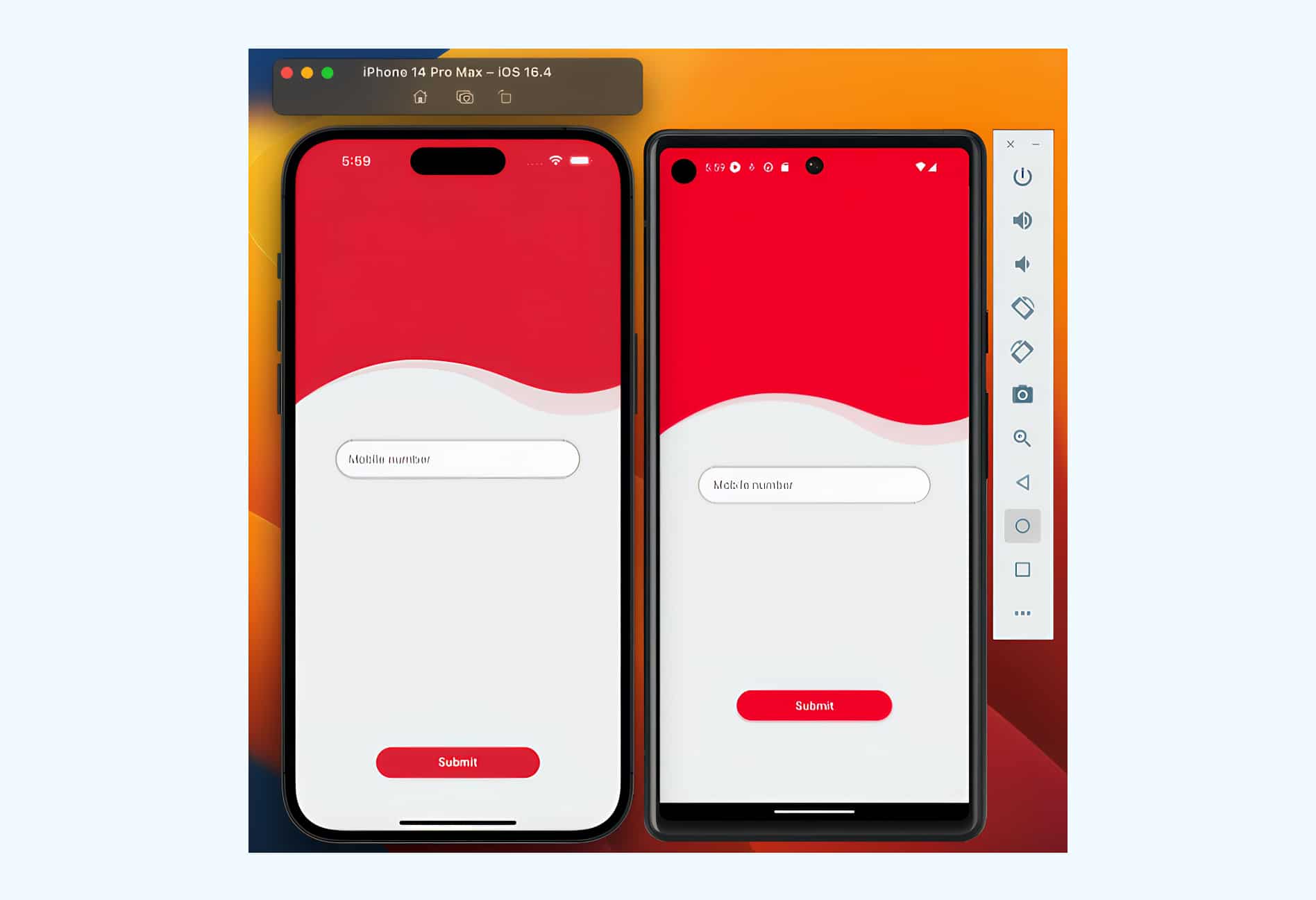
In the first step we began by identifying the needs of the client and then assessing several testing tools.

We picked Appium for its flexibility and ability to handle both Android and iOS platforms.

We built a robust framework with tools like Selenium and TestNG for parallel testing.
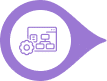
We added a real-time status tracker for test cases and their results, making it easy for the client to stay updated.

Using Appium for mobile application testing automation improved their app's quality and made their release process more efficient.
Appium's flexibility, cross-platform support, and integration capabilities make it an asset for organizations aiming to streamline their mobile app testing processes.
The reports provided a clear view of the app’s performance and test results. By the end of the project, the client was thrilled with how smooth and efficient their testing process had become. Using Appium helped them launch updates faster, save costs, and deliver a better experience to their users.

“SPEC House”, Parth Complex, Near Swastik Cross Roads, Navarangpura, Ahmedabad 380009, INDIA.
“SPEC Partner”, 350 Grove Street, Bridgewater, NJ 08807, United States.
This website uses cookies to ensure you get the best experience on our website. Learn more