 One tree
One tree One life

One of the most essential practices when dealing with Tableau is maintaining extracts—when extract schedules lead to high resource utilization or the extracts take a lot of time to complete, performance suffers.
This blog will discuss when and how extraction can be tuned to get the best performance from your Tableau Server.
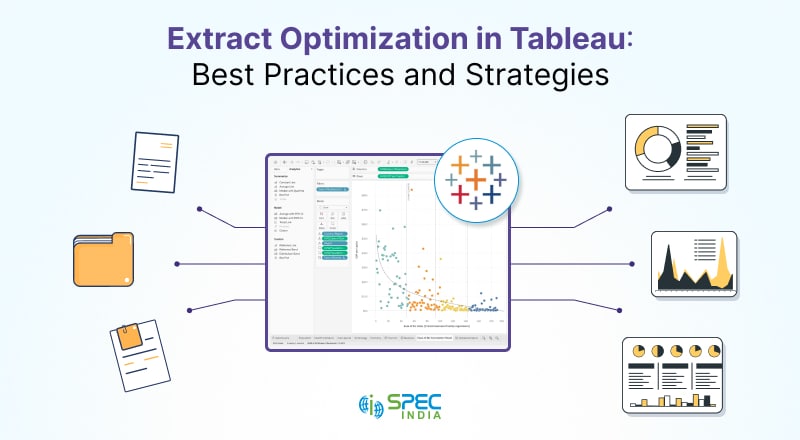
To optimize for extracts, start by adjusting the refresh schedules:
Identify and address failing or long-running extracts using the Background Tasks for Extracts view:
Set the extract refresh schedules to the parallel execution mode due to many backgrounder processes to improve the speed at which tasks are completed. In some instances, running the schedules in serial mode may be advantageous, perhaps when a massive job requires all the backgrounder processes.
A basic background process may take a single entire CPU core to complete some tasks. Hence, the number of instances that must be run depends on the number of cores in the computer. For Tableau Server clusters, set the number of backgrounder processes between the cores available on the backgrounder node divided by two and the total cores on the backgrounder node.
This is especially useful when the Tableau Server is deployed in a cluster and backgrounder processes must be moved to a different node to avoid resource contention issues. They also help prevent CPU-intensive processes, such as VizQL server and data engine processes, from affecting the server.
Here are the essentials for optimizing Tableau extract performance: stop Creating huge lists or views of SQL tables for a Tableau extract to pull. Before making any changes to the data source, the Tableau Developer should check the performance of the query in the database. Suppose the query takes longer to complete the execution in the database. In that case, the Tableau Developer must contact the respective Database Administrator, as the reason for performance delay can be index fragmentation or the missing join condition.
Techniques used in improving extracts include analyzing CPU utilization by extracts, modifying extract refresh options, and ensuring that processes run as efficiently as possible in Tableau.
Following these strategies, one can improve the Tableau Server’s readiness for the Server’s SG extract refreshes, which deliver accurate data updates.
Are you looking to hire tableau developers for your project? Contact us today to discuss your project.
Kajal Sharma is a Senior Content Writer at SPEC INDIA with over 6 years of experience. Specializing in SEO-centric writing, and with a strong hold in the IT sector, she excels at crafting engaging and optimized content. Kajal is adept at driving measurable results through strategic content creation. She also has wide experience in running marketing campaigns.
“SPEC House”, Parth Complex, Near Swastik Cross Roads, Navarangpura, Ahmedabad 380009, INDIA.
“SPEC Partner”, 350 Grove Street, Bridgewater, NJ 08807, United States.
This website uses cookies to ensure you get the best experience on our website. Learn more