

April 5, 2024
July 28th, 2025
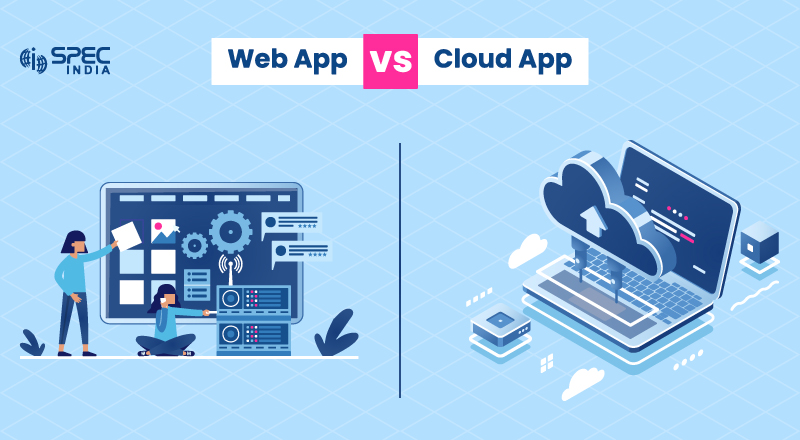
Apps connect businesses and customers, whether established or startups. Because of the convenience that apps provide, everything has become handy today. It’s challenging to bring an app idea to life, especially when you have multiple options for developing your app.
People usually get confused between web apps and cloud apps. It is difficult for businesses to decide whether they want to build a web app or a cloud-based app when they are new to the market.
By choosing a top web application development company, you can fulfill your requirements for developing a web app. You can even discuss the cost of web application development and adjust your requirements accordingly. The same applies to cloud-based app development.
Now, when it comes to choosing between a cloud application and a web application, there is no fixed answer, as they both offer lucrative opportunities.
According to research, the public cloud services and infrastructure market revenue hit $126 billion in Q1 2022, a staggering 26% increase over Q1 2021.
According to business insights, the web development market was worth USD 56000.0 in 2021. According to their research, the market is estimated to reach USD 89013.17 million by 2027, with a CAGR of 8.03% over the forecast period.
Now, to answer the question of how to choose between a cloud app and a web app, you have to first thoroughly analyze your requirements.
Each choice has advantages and disadvantages. How can you decide which is best for your business? For that, you must read the following sections.
In this article, we’ll look at the differences between web apps and cloud apps. By the end of the article, you should have a good notion of which solution will best suit your needs.
A web app, or web application, is a computer program accessed through a web browser over the internet.
Unlike desktop apps, web apps are built using web technologies like HTML and CSS. Unlike traditional desktop applications, you don’t need to download or install them on your device. Just open your browser, and you’re good to go! Developing high-quality web applications requires extensive knowledge in this field.
As a result, if you have a product concept and want to work with a technology partner, please get in touch with Spec India. While providing web development services, we deeply understand client needs and expectations. We propose solutions accordingly.
As a part of our web app development services, we do –
To fulfill the ever-changing needs of modern enterprises, let’s examine what makes web applications superior.
Web-based apps provide a seamless and intuitive user experience with the power of the internet to create dynamic and interactive functions. The technologies that are being used to create web apps have a variety of unique features that help in improving usability, performance, and security.
You need to have a full understanding of these features when you build a web app for your business.
Let’s check out some of the key features of web-based applications.
Most people now prefer browsing the internet on their mobile devices rather than desktops. You need to make sure that your web app effectively adjusts to different screen sizes, whether it is for a mobile or a tablet. Here, you have to take care of it in a mobile-first design; it’s also essential to avoid clutter. So, minimize pop-ups and remove ads that block the main content, as it increases the bounce rate, and people want to stay on your page.
Analytics is a key feature of enterprise web apps. It provides valuable insights into user behavior and app performance. By analyzing this data, you can optimize your web app for increased engagement and better conversion rates.
By collecting and analyzing the data, you can easily understand your targeted user base and identify market trends in your niche. It drives the growth and informs you whether you are going in the right direction or not.
Data security is a critical concern for businesses and users. In this digital era, it has become easy to breach security. Web-based applications address this concern by implementing robust security measures to protect sensitive information.
With web apps, you get the chance to deploy advanced encryption methods and access control mechanisms. It helps you safeguard your data against unauthorized access and cyber threats.
Web apps are compatible with various operating systems and devices, including desktops, laptops, tablets, and smartphones.
This cross-platform compatibility ensures that users can access the application regardless of their device, providing a consistent and uniform user experience across different platforms.
Web push notifications are a powerful tool for engaging consumers in real time. With a simple one-click opt-in from your web app, you can send targeted messages based on location or user behavior.
Even if the browser isn’t open, these notifications feel like native app alerts. Studies show that using push notifications can boost app retention rates by 3-10 times.
Live chat is another feature that you can see in web apps. It gives you flexibility to connect with your audience and understand their pain points. Sometimes, user expects to get answers quickly, which is possible through live chat.
Actively resolving user issues helps in building a valuable customer relationship.
Web apps are quite popular due to their accessibility and convenience. But every tech comes with pros as well as cons. While web apps offer flexibility and cost-effectiveness, there is a chance that they may not provide the same level of performance or features as native apps.
So, let’s have clarity on its advantages and disadvantages so that you can better select which one better fits your requirements.
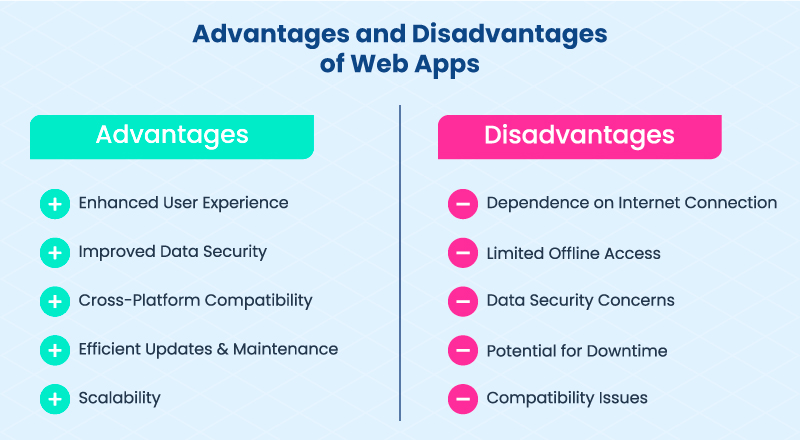
Intresting Read: Web Application Development Roadmap: An in-depth exploration
A cloud app, short for cloud application, is software that operates on cloud computing infrastructure rather than on individual devices or local servers.
Unlike traditional desktop or web applications that require installation on a user’s computer or mobile device, cloud apps are hosted and run on remote servers accessed via the internet.
This cloud-based approach allows users to access the application’s functionalities and data from any device with an internet connection.
Here, cloud providers use a multi-tenant model to offer services to multiple customers using shared computing resources. These resources can be physical servers or virtual instances, and they’re shuffled around based on demand.
While customers may not know exactly where their data is stored, they can generally specify a preferred location at a higher level, like a country or region.
This feature is a game-changer in cloud computing! Think of it as having a dashboard where you can keep an eye on your server’s performance, uptime, and how much storage you’ve been allocated.
With on-demand self-service, users have flexibility and control to monitor and adjust their computing resources as per their requirements.
The servers require minimal maintenance and experience little to no downtime. Cloud computing continually improves by providing regular updates, gradually enhancing its features.”
The updates are more compatible with all types of devices and ensure good performance. In cloud application development, bugs can also be fixed with minimal effort, which is something praiseworthy.
In cloud computing, systems automatically process the required data and offer metering capabilities for certain services. This allows both the provider and the user to monitor, control, and report usage, ensuring transparency and accountability.
Users can access or upload data to the cloud from anywhere using just a device and an internet connection. These capabilities are universally available across the network and can be accessed seamlessly via the internet.
Security is one of the biggest aspects that cannot be neglected, and colors ensure that. Cloud security is one of the top benefits of cloud computing. “It takes a snapshot of the stored data to prevent loss in case of server damage. The data is stored in secure storage devices that prevent unauthorized access and usage.
With cloud computing, users only pay for the services or storage they actually use, without any hidden or additional charges. This flexible pricing model is cost-effective, and often, users are even allocated a certain amount of free storage or services.
To better understand the difference between a cloud app and a web app, you have to discuss their ins and outs, like we did for the web app. Now, let’s discuss the cloud app.
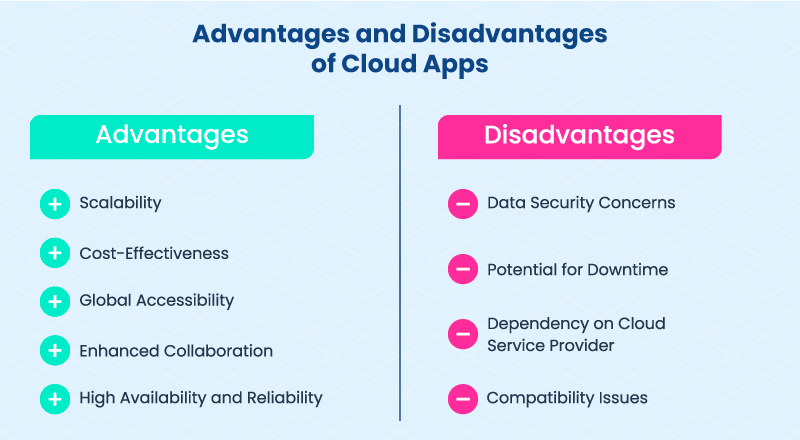
Are you prepared to embrace digital transformation and leverage the potential of innovative software solutions? Whether you want to build a web app or a cloud app, Spec India is here to help you every step of the way.
With our significant experience as a top web and mobile application development company, we can assist you in developing a web app that is personalized, scalable, and secure, tailored to your individual goals and specifications.
Contact us today to discuss your project needs, look into potential solutions, and learn how we can help you prosper in the digital era.
SPEC INDIA is your trusted partner for AI-driven software solutions, with proven expertise in digital transformation and innovative technology services. We deliver secure, reliable, and high-quality IT solutions to clients worldwide. As an ISO/IEC 27001:2022 certified company, we follow the highest standards for data security and quality. Our team applies proven project management methods, flexible engagement models, and modern infrastructure to deliver outstanding results. With skilled professionals and years of experience, we turn ideas into impactful solutions that drive business growth.
SPEC House, Parth Complex, Near Swastik Cross Roads, Navarangpura, Ahmedabad 380009, INDIA.
This website uses cookies to ensure you get the best experience on our website. Read Spec India’s Privacy Policy